Table of Contents
Main Toolbar
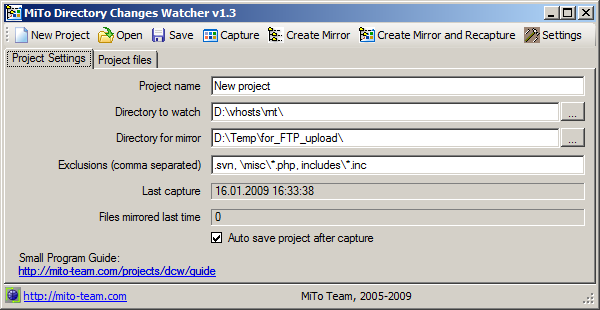
-
New Project
Creates new project with default settings. Currently active project is closed (with saving prompt). -
Open
Opens previously saved project. Currently active project is closed (with saving prompt). -
Save
Saves currenly active project to file. Asks for file name (standard "Browse..." dialog) if pressed for first time for new project.
-
Capture
Recursively scans directory provided in Directory to watch project option saving time of last change for every file found. Files and sub-directories listed in exclusions are ignored.
This marks all found files as "unchanged".
-
Create Mirror
Recursively scans directory provided in Directory to watch project option comparing time of last change for every file found with time saved during latest capture. Changed files and new files are copied to directory provided in Directory for mirror project option respecting directories structure. Files and sub-directories listed in exclusions are ignored.
This leaves all changed files in "changed" state since no new modification times are captured.
Every file in "Directory for mirror" will be removed before this operation! -
Create Mirror and Recapture
Same as run Create Mirror and Capture one after another. So changed files are copied to mirror directory and marked as "unchanged". -
Settings
Opens Application Settings window.
Project Settings tab
-
Project name
Just a human-readable name for project. -
Directory to watch
Directory to scan for changed files. See Capture and Create Mirror buttons description for details.
"..."-button can be used to browse your filesystem. -
Directory for mirror
Directory to copy changed files to. See Capture and Create Mirror buttons description for details.
"..."-button can be used to browse your filesystem.
Every file in this directory will be removed before Create Mirror operation! -
Exclusions (comma separated)
Comma-separated list of files, directories and paths (relative to Directory to watch) to ignore during capturing or mirroring. Every item can be:
1) single file/directory name. This file or directory will be ignored in all scanned directories.
Example: ".svn, .CVS". This will ignore all .svn or .CVS folders in every scanned directory
2) path releative to Directory to watch with back-slash as first character.
Example: "\includes\misc, \sites\all\modules". This will ignore exactly this two folders, but not \somedir\includes\misc directory.
3) path without back-slash as first character.
Example: "includes\misc". This will ignore both \includes\misc and \somedir\includes\misc directories.
"*" and "?" wildcard symbols are supported (since v1.3). An asterisk (*) denotes any number of any characters. Question mark (?) matches any single character.
Examples:
".svn, .CVS, \includes\*.php" - ignore .svn and .CVS folders in every directory and all PHP files in top-level includes directory.
"\temp, includes\*.tmp" - ignore whole temp directory at top-level (but not \includes\temp directory) and all TMP files in every includes directory. -
Last capture
Date and time of last Capture operation. Date and time format can differ depending on system locale. -
Files mirrored last time
Number of changed files copied to Directory for mirror during last mirroring. -
Auto save project after capture
Current project is saved automatically after every Capture or Create Mirror and Recapture operation if this checkbbox set on.
Project Files tab
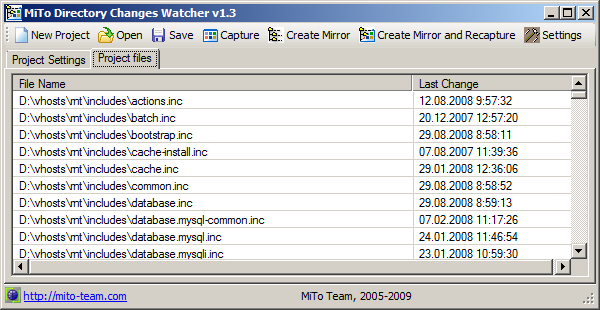
This tab contains table with scanned files list.
-
File Name
File name with full path. -
Last Change
Date and time of file modification captured during last Capture operation. Date and time format can differ depending on system locale.
Application Settings window
Application Setting dialog allows you to set up the application.
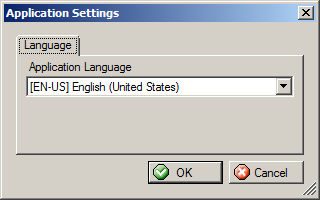
-
Application Language
Application GUI language. You have to restart application after changing current language for changes to take an effect.
Any volunteers for other languages translations are welcomed.
Have any questions or suggestions? Contact us right now.